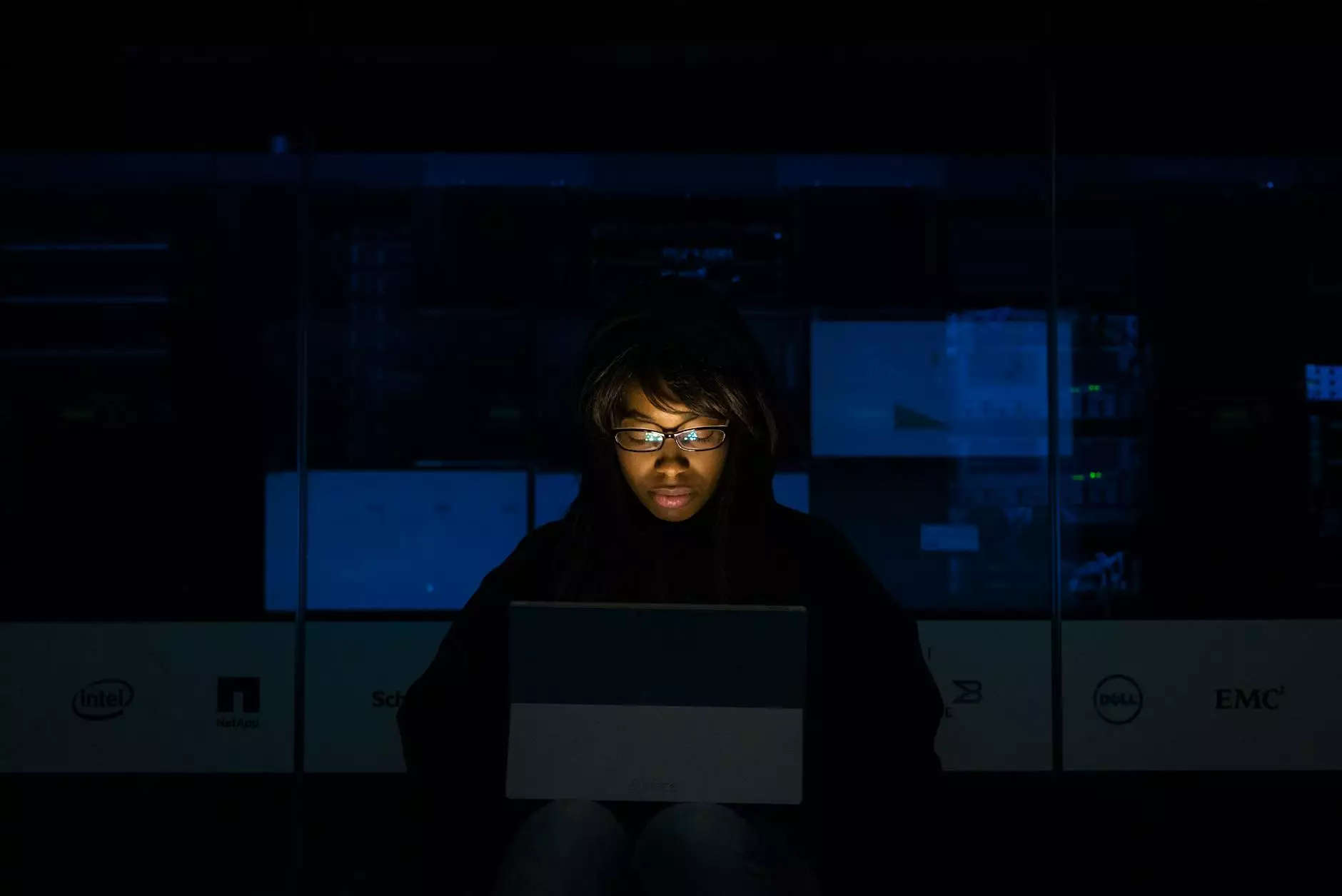Maximizing RDP Security Settings for Your Business

In the rapidly evolving digital landscape, Remote Desktop Protocol (RDP) has become an invaluable tool for businesses of all sizes. With its capacity to allow users to connect to desktops and servers remotely, RDP offers unparalleled flexibility and productivity. However, it also introduces significant security vulnerabilities if not properly managed. In this comprehensive guide, we will delve into the critical aspects of RDP security settings, ensuring that your organization can safely leverage this powerful technology.
Understanding Remote Desktop Protocol (RDP)
Remote Desktop Protocol is a proprietary communication protocol developed by Microsoft, enabling remote access to computers running Windows operating systems. By utilizing RDP, employees can connect to their office desktops from anywhere, facilitating efficient workflows and collaboration, particularly in today’s remote working environment.
Benefits of Using RDP
- Enhanced Flexibility: Employees can access their work environment from any device, anywhere.
- Cost-Effective: Reduces the need for physical office presence, hence lowering overhead costs.
- Improved Collaboration: Teams can work together across different locations seamlessly.
- Centralized Management: IT departments can manage multiple systems from a single location.
The Necessity of RDP Security Settings
While RDP offers numerous benefits, it is crucial to recognize that this popular remote access method can be a target for cybercriminals. RDP security settings are essential to mitigate the risks associated with unauthorized access and potential data breaches. Below, we outline the key threats and the corresponding security settings that should be enforced:
Common Threats to RDP
- Brute Force Attacks: Attackers attempt to gain access by trying multiple passwords until they find the right one.
- Exploits of Unpatched Vulnerabilities: Outdated software can have known vulnerabilities that hackers exploit.
- Insufficient Network Security: Inadequate firewall configurations can leave RDP ports exposed to attacks.
- Session Hijacking: Unauthorized users can take control of active sessions if not properly secured.
Key RDP Security Settings to Implement
To protect your organization's IT infrastructure while using RDP, it is vital to implement a series of security settings. Here are the essential measures:
1. Enable Network Level Authentication (NLA)
Network Level Authentication ensures that users are authenticated before they establish a session with the remote desktop. This pre-connection authentication process significantly reduces the risk of unauthorized access. To enable NLA:
- Open the System Properties on the remote computer.
- Select the Remote tab.
- Check “Allow connections only from computers running Remote Desktop with Network Level Authentication.”
2. Change the Default RDP Port
By default, RDP uses port 3389. Changing this port can help obscure RDP services from automated scripts that target this default port. To change the port:
- Open the Registry Editor (regedit).
- Navigate to HKEY_LOCAL_MACHINE\System\CurrentControlSet\Control\Terminal Server\WinStations\RDP-Tcp.
- Locate the PortNumber and modify it.
3. Limit User Access
It is essential to implement strict controls over who can access RDP services. You can limit access by:
- Creating a dedicated security group for RDP users.
- Restricting login access to specific user accounts.
- Utilizing Active Directory to manage remote access permissions.
4. Use Strong Password Policies
Enforcing a strong password policy is a fundamental aspect of securing RDP access. This includes:
- Setting a minimum password length (at least 12 characters).
- Requiring a mix of upper and lower case letters, numbers, and special characters.
- Implementing regular password changes (every 90 days).
5. Implement Two-Factor Authentication (2FA)
Two-factor authentication adds an additional layer of security, making it significantly harder for unauthorized users to access RDP. By requiring something the user knows (password) and something the user has (like a mobile device for a time-limited code), organizations can enhance their security posture.
6. Regularly Update and Patch Systems
Keeping your systems updated is critical in safeguarding against unauthorized access. Regular updates ensure that any security vulnerabilities are addressed promptly. Schedule periodic reviews of your system software, and ensure that:
- Windows updates are installed as soon as they are available.
- Third-party applications used in conjunction with RDP are also kept up to date.
7. Utilize Firewalls and VPNs
A robust firewall can provide an essential barrier against unauthorized access attempts. Configuring your firewall to only allow RDP traffic from trusted IP addresses can significantly reduce exposure. Additionally, implementing a Virtual Private Network (VPN) can encrypt all communications, thereby enhancing security for remote connections.
Best Practices for Managing RDP Security
In addition to implementing the above settings, adhering to best practices can further enhance RDP security:
1. Monitor RDP Access Logs
Regularly reviewing access logs can help you identify any suspicious activity. Look for:
- Successful and failed login attempts.
- Unusual login times or IP addresses.
- Repeated attempts from the same source.
2. Disable RDP When Not in Use
If RDP is not being used, it's advisable to disable it entirely. This can prevent unauthorized access attempts during off-hours when there may be fewer IT staff monitoring the systems.
3. Educate Your Employees
Employee training is crucial in maintaining security. Regularly educate your staff about the risks associated with RDP and promote best practices. Topics should include:
- Recognizing phishing attempts.
- Safe practices for remote access.
- The importance of reporting suspicious activity.
Conclusion: Fortifying Your RDP Security Settings
In conclusion, maximizing your RDP security settings is essential for safeguarding your business's sensitive information and systems. By implementing robust security measures and adhering to best practices, you can significantly reduce the risks associated with remote desktop access. As modern businesses increasingly rely on connectivity and flexibility, ensuring the security of remote access services like RDP is not just beneficial but imperative.
At RDS Tools, we understand the challenges that businesses face regarding IT security. Our expertise in IT Services & Computer Repair, Computers, and Software Development makes us the ideal partner for securing your remote access solutions. Contact us today to explore how we can help you implement the best security strategies for your organization.